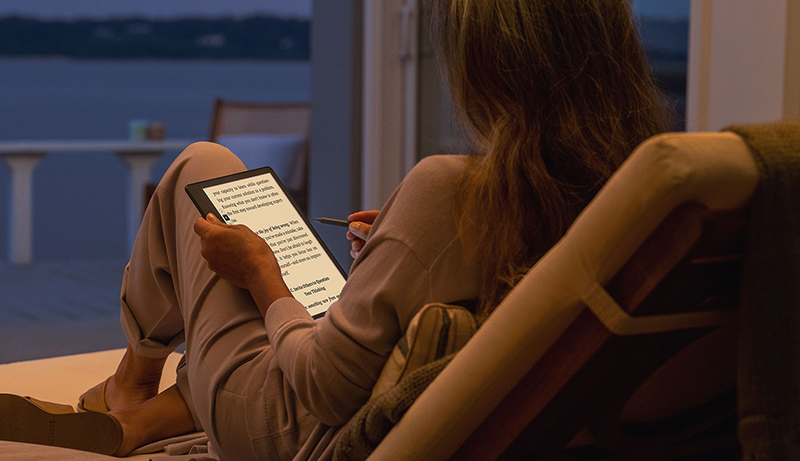As an affiliate, we may earn a commission from qualifying purchases. We get commissions for purchases made through links on this website from Amazon and other third parties.
Are you always on the move, juggling classes and meetings, with your handwritten notes in a perpetual state of chaos? Does the weight of your laptop feel like a burden as you carry it from one place to another? It might be time to consider the digital route and invest in one of the finest note-taking devices available.
In today’s rapidly evolving tech landscape, choosing the ideal note-taking device can be a daunting task. The decision hinges on a multitude of factors, such as features, pricing, and battery life. Browsing through numerous web pages for information can be time-consuming and overwhelming.
| Image | Product Name | Editor's Rating | Price |
|---|---|---|---|
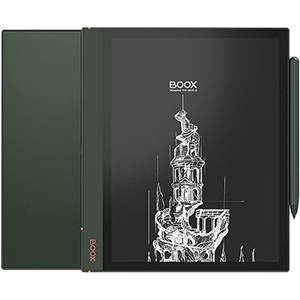 | BOOX Note Air2 Plus | Check Price | |
 | Apple iPad Air | Check Price | |
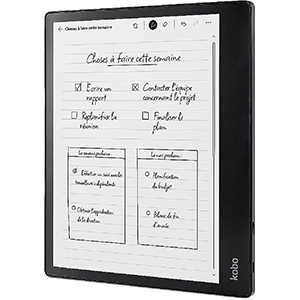 | Kobo Elipsa Pack | Check Price | |
 | Galaxy Tab S8 | Check Price | |
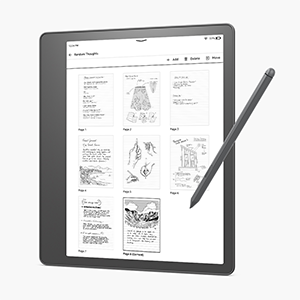 | Kindle Scribe | Check Price |
Best Devices for Note Taking Reviews
Fortunately, we’re here to simplify the process and help you discover the best devices for note-taking. We’ve rigorously tested some of the market’s leading options, carefully evaluating their strengths and weaknesses. The result? A comprehensive roundup of our top recommendations.
So, sit back, relax, and peruse this guide to find the best note-taking device that suits your needs.
1. BOOX Note Air2 Plus
The Boox Note Air 2 stands out as the most tablet-like E Ink device in my testing. Sporting a 10.3-inch display with a resolution of 227 PPI, this tablet runs on a customized version of Android 11 and boasts its own app store. This unique feature allows users to download third-party apps optimized for the E Ink display, though accessing the full Google Play store is possible, albeit not recommended for activities other than acquiring e-reading apps, given the device’s E Ink nature, unsuitable for gaming or video. Detailed instructions on how to install the Google Play store can be found in a hands-on review of a previous model.
It’s worth noting that the Boox comes with a non-expandable 64GB storage capacity, so managing apps is essential to prevent clutter. The company offers 5GB of cloud storage through its service for document transfers, but you can also utilize popular platforms like Dropbox, Evernote, and OneNote.
One of the standout advantages of the app store is the ability to access your entire collection of books from Kindle, Nook, and Kobo libraries. Additionally, the Libby app enables access to library books, and Marvel Unlimited users can read comics, albeit without color. The Note Air 2 features speakers and a microphone, allowing audiobook enthusiasts to listen to Audible and other audiobook apps.
While this is a compelling feature, the in-app experience has room for improvement. Many of the unique Note Air 2 features are disabled in third-party apps. For instance, using the stylus for note-taking or highlighting in Kindle books is not supported, necessitating manual note entry, akin to using other tablets. To annotate books directly, they must be in a DRM-free ebook format, though the Boox supports various formats like PDF, epub, DOC, and Mobi.
In terms of note-taking and PDF management, the Note Air 2 performs admirably but falls slightly short of the ReMarkable 2’s seamless experience. Highlights don’t automatically align, and users must choose marker colors and widths. Despite offering 16 grayscale color options, they appear indistinguishable on the device, resulting in dark and messy highlights. The stylus boasts 4,096 levels of pressure sensitivity but exhibits slight lag during writing. On the plus side, audio recordings can be included for enhanced retention. The Note Air 2 allows simultaneous viewing of a PDF and notebook in a split-screen mode, facilitating reading and note-taking concurrently.
Similar to Kindle Paperwhite and Oasis, the Boox Note Air 2 features both warm and cold front lights for comfortable reading and a paper-like appearance. Light adjustments are easily made through a swipe-down menu, and the tablet boasts extended battery life measured in weeks, not days.
While the Note Air 2 is the most expensive option on our list, it offers versatility among E Ink tablets, excelling in various aspects but not specializing in any particular area.
It’s worth mentioning that the company has recently introduced a Note Air 2 Plus, which is nearly identical to the original Air 2 but includes a larger battery, making it slightly heavier. Additionally, they offer the Tab Ultra, which I’ve tested and found enjoyable but ultimately too pricey for most users.
2. Apple iPad Air
We were thrilled to discover that the 5th Generation iPad Air, which made its debut in 2022, has received a significant upgrade in the form of the lightning-fast Apple M1 chip. This remarkable chipset elevates the tablet’s performance, placing it in close competition with the Apple iPad Pro, all while maintaining a relatively affordable price point.
One notable improvement in the new iPad Air is the inclusion of 12 MP back and front cameras, featuring Apple’s impressive Center Stage technology on the front-facing camera. Coupled with its spacious 10.9-inch display, we found that note-taking and even video calls on this Apple tablet were both comfortable and visually pleasing.
However, it’s worth mentioning that Apple falls short in terms of bundled accessories, such as the Apple Pencil, which requires an additional investment. In contrast, devices like the Samsung Galaxy Tab S8 come with the S-Pen included. Given that Apple remains a top choice for digital creators, we would have greatly appreciated the inclusion of the Second Generation Apple Pencil. This is especially pertinent considering the tablet’s capabilities.
Nonetheless, we were pleased with the convenience of being able to magnetically attach the Apple Pencil to the top of the iPad for automatic charging. Additionally, the latest version of the pencil boasts a more matte texture, enhancing the user experience.
The 5th generation iPad Air operates on iPad OS15, which introduces innovative features for document management, markup, multitasking, and Apple Pencil usage. Paired with the M1 chip, we had high hopes for improved battery life. Nevertheless, the tablet’s 10 hours of battery endurance proved more than sufficient for a full day of extensive note-taking, creative endeavors, and web browsing.
With the M1 processor, support for the Apple Pencil, and compatibility with the Magic Keyboard, this tablet proves to be a powerhouse in terms of productivity. Not only can you effortlessly take notes and multitask, but you can also transform it into a formidable laptop replacement, should you opt for Apple’s luxurious (albeit pricey) Magic Keyboard. If you prefer a more budget-friendly option, third-party wireless mini keyboards can also get the job done effectively.
Admittedly, the Apple iPad Air weighs slightly over a pound and features a 10.9-inch display, making it somewhat bulkier than premium tablets with larger screens. However, when considering its competitive price, exceptional speed, and robust productivity capabilities, we confidently assert that this is the ultimate iPad for note-taking.
3. Kobo Elipsa Pack
Kobo may not have the scale of Amazon, but it has a long history in the e-reader market. While Amazon briefly experimented with a 9.7-inch Kindle without a touchscreen or stylus, Kobo has consistently innovated. It was the first major player to introduce a waterproof e-reader and, more recently, the first to offer a 10.3-inch device with a stylus.
As is customary with Kobo devices, the Elipsa is an outstanding e-reader, boasting battery life measured in weeks, depending on usage. Unlike Kindles, Kobo offers an extensive array of customization options for tailoring your reading experience. You can fine-tune margins, line spacing, fonts, and font sizes to achieve the perfect page layout, regardless of the screen size. The included stylus is compatible with both PDFs and Kobo ePubs, making it equally suitable for library books and content from the Kobo store.
Speaking of libraries, Kobo has a strong integration with the ebook library service OverDrive. This means you can easily discover, browse, and download library books directly from your Kobo device if your local library uses OverDrive. Borrowing an ebook from renowned libraries like the New York Public Library becomes a seamless and delightful experience, making Kobo a must-have for library enthusiasts.
Regrettably, the Elipsa falls short in terms of note-taking capabilities. There’s a noticeable lag when using the stylus for extended writing, and the notebook features are rather basic. Basic notebooks offer just four templates, while advanced notebooks provide only a single lined template. Although advanced notebooks do offer features like drawing, diagrams, math equations, a free-form section, and handwriting-to-text conversion, the selection of pen types and brush sizes is limited.
In practical terms, I found the notebook feature suitable only for basic scribbles and wouldn’t recommend it for more advanced note-taking tasks.
The Kobo Elipsa boasts 32GB of storage, a resolution of 227 DPI, and a blue front light. However, it lacks the warm light feature found in the Boox tablet. While it may not be the ideal choice for extensive note-taking, the Elipsa shines as a large-screen, library-friendly e-reader with the added bonus of margin annotations.
4. Galaxy Tab S8
In terms of design, hardware quality, and overall user experience, the Samsung Galaxy Tab S8 truly stands out. Building upon the success of its predecessor, the S7, this upgraded model maintains its reputation for excellence.
If you’re in the market for an iPad Air alternative, the Samsung Galaxy S8 is an excellent choice. Offering a generous 128GB of standard storage and an impressive 15-hour battery life, it provides a compelling option without breaking the bank. What’s even more appealing is the fact that the S Pen stylus is included, setting it apart from the iPad Air or Pro in terms of affordability.
With the upgraded Qualcomm Snapdragon chip in this latest iteration, we effortlessly navigated through various apps and tasks, experiencing no performance hiccups. The tablet handled graphics-intensive games with ease, and its display, while not as vibrant as Apple’s iPads, still offered crisp and bright visuals.
The enhanced S Pen, boasting reduced latency and a softer tip, delivered a more natural and comfortable writing experience on the glass screen. However, we had reservations about the magnetic attachment and charging point, which felt somewhat oddly positioned and featured relatively weak magnets. Without the security of a keyboard case to keep it in place, the S Pen could easily be dislodged from the tablet.
On the positive side, we appreciated the tablet’s robust aluminum body, which not only imparts a premium feel but also enhances scratch resistance. Additionally, the aluminum construction helps keep the tablet’s weight manageable. Weighing just over a pound, the S8 proves to be an ideal choice for professionals, students, and creative individuals constantly on the move.
The tablet’s powerful performance, combined with its compatibility with keyboards and Bluetooth mice, positions it as one of our top picks for a PC-style tablet. With four Dolby Atmos speakers and an improved front camera, the S8 excels in both video conferencing and multimedia consumption, making it an excellent choice for virtual meetings and enjoying your favorite shows.
5. Kindle Scribe
The Kindle Scribe boasts a remarkable 10.2-inch display with a stunning 300 ppi resolution, providing an ideal canvas for reading large-format content. While the writing experience on this device is natural and enjoyable, certain software limitations prevent it from reaching its full potential.
In terms of appearance and tactile feel, the Scribe resembles an oversized Kindle Paperwhite or Oasis, although it lacks the physical page-turning buttons found on Amazon’s premium e-readers. The text appears sharp and legible, and the device itself operates swiftly and responsively.
The Scribe’s notebook feature is user-friendly, but it falls short in comparison to other E Ink Tablets due to a lack of advanced functionalities. While you can export your notebooks via email, there’s a noticeable absence of third-party support, such as Dropbox integration. There are 18 notebook templates available, including six lined options, graph paper, musical notation, and to-do lists. Despite this variety, these notebooks lack smart features. For instance, you cannot insert equations or convert your handwritten notes to text.
Similarly, the capability to write in books and documents is limited and may not fully satisfy serious annotators and sketchers. Amazon restricts the ability to write directly on the page to PDFs exclusively. In other formats, you are required to use “sticky notes” for handwritten notes in books or Word Docs. This not only prevents margin scribbles in books but also necessitates an additional step to initiate note-taking.
The sticky notes are automatically collected in your Notes and Highlights section but are presented without contextual information. While it permits you to navigate to the page where a note was written, it can be confusing when multiple notes exist on a single page, as it doesn’t precisely pinpoint the note’s location. Furthermore, the Scribe does not allow any form of note-taking on manga, comics, graphic novels, magazines, or newspapers.
Although you can write directly on the page in PDFs, the experience leaves room for improvement. While the pen functionality is effective, handling documents is more cumbersome than it should be. In PDF mode, you lack the ability to adjust font size or layout, necessitating frequent pinch-to-zoom actions to resize or reposition the document. However, the frustration arises when you discover that the Scribe doesn’t maintain your zoom levels from one page to the next, forcing you to zoom out, swipe to the next page, and reposition the document each time.
In summary, the Kindle Scribe excels as a large-screen e-reader and is well-suited for those who wish to add handwritten sticky notes to Amazon books. However, it falls short in handling PDFs and in-line note-taking, making it primarily a substantial, high-quality Kindle with room for improvement.
Final Verdict
Having the best note-taking devices at your disposal can significantly enhance your daily life, making it more convenient and efficient. These powerful and portable devices allow you to create, store, and organize your business memos and digital documents with ease.
The market offers a wide array of models designed to cater to various needs and preferences. Whether you’re in search of budget-friendly tablets for note-taking, high-end computer-style tablets, or devices with family-friendly features, advanced editing capabilities, exceptional performance, or creative expression tools, you’ll find a note-taking device that suits your requirements.
This buying guide aims to assist you in discovering the ideal note-taking device to streamline your note-taking experience. Additionally, you can explore our review of the best digital writing tablets for even more noteworthy options.